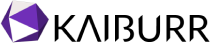Are you facing delays in releasing new product features?
Is your project team spending too much time identifying and resolving bugs?
Have you ever had your tests pass on your machine, but fail on someone else’s?
Do your software projects run over budget?
Continuous Integration (CI) is a software development practice where developers integrate code into a shared repository frequently, preferably several times a day. CI encourages developers to share their code and unit tests by merging their changes into a shared version control repository after every small task completion. Each check-in is then verified by an automated build, allowing teams to detect problems early.
(diagram source: 360logica)
Some of the key benefits of Continuous Integration (CI) are mentioned below –
- Reduce integration risk
- Increase visibility enabling better communication
- Faster Iterations
- Identify issues (bugs) early
- Quicker feedback on business decisions
- Spend less time debugging and more time adding features
- Enables collaboration between team members so recent code is always shared
- Increased confidence and morale
- First step towards fully automating the whole release process
Following are the best practices to be followed to get to maximum value from your CI implementation –
- Maintain a central code repository
- Automate the build
- Make the build self-testing
- Everyone commits to the baseline everyday
- Fix broken builds Immediately
- Keep the build fast
- Test in a clone of the production environment
- Everyone can see the results of the latest build
- Make it easy to get the latest deliverable
The diagram below (from codemaze) provides a good illustration of the continuous integration process.
(diagram source: codemaze)
The top continuous integration tools are –
- Jenkins
- Team City
- Bamboo
- Travis CI
- Go CD
- Gitlab CI
- Circle CI
- Codeship
- Codefresh
Some of the challenges with implementing CI are –
- Organizational Culture Changes
- Building an automated code repository
- Integrating CI Into your existing development flow
- Overwhelming error messages from the CI server
- Unreliable tests
- Inappropriate team size (too large a team)
- Lack of Maintenance of proper version control
- Broken builds
- Strict organizational policies
Continuous integration is an important first step towards a highly mature devops setup for an application and organization. Other devops functions include continuous delivery, continuous deployment, secrets management, log management, OS compliance.
As you embark on setting up a mature devops organization, it is important you start with a robust CI setup using one of the above tools. End to End DevOps automation (app orchestration) tools like Kaiburr expedite the journey, help overcome many of the challenges listed above and simplify the Continuous Integration setup for your applications.
Get started with your CI setup today!!! (Check this out if you need to begin your cloud journey)
Check out other useful articles on DevOps, DevSecOps, Digital Transformation, Cloud Migration, Cloud Security, Cloud Compliance, Application Modernization, Legacy Modernization, Product Development, Cloud Adoption, Cloud Cost Optimization, Cloud Assessment, Hybrid Cloud, Multi Cloud, AWS, Azure, Google Cloud, Oracle Cloud here.